Customer Relationship Management (CRM) system is one of the most important resources that any company can have. It is the home of all your customer data, supporting your sales, marketing, and customer support personnel to work more efficiently. However, data stored in a CRM can become stale, irrelevant, or erroneous over time, and such data can adversely affect your business decisions. This is why maintaining a CRM involves the deletion or updating of some of the information compiled in its database.
Whenever a client comes with a CRM that has an outdated or pre-dated database, we need to ensure validation and updating for every bit. This entails reviewing the veracity of the data as well as checking on each figure and making adjustments as per the latest data. Below is the elaborated step-wise process to clean up the CRM mainly concentrating on ‘Validate and Enhance customer data.
The importance of validating and revamping your customer data
Accurate and updated customer data are a major component of any successful business decision. Validation and revamping of customer data ensure data quality, reduce errors, and hence enable focused marketing campaigns. Following are some strategies to maintain data integrity:
- Periodic Data Audits: Conduct regular audits to weed out old, duplicate, or missing information.
- Automated Data Cleaning: Automate the process of finding and correcting errors and updates, while maintaining data consistency with much ease.
- Customer Feedback Loops: This will be done by periodic touchpoints with customers to update information for surveys or even account reviews. Data Enrichment: Added to this information from external sources provides a complete 360-degree view to map personalized marketing for your customers.
- Compliance with Regulations: These are the data management practices that have to be reviewed periodically, keeping up with any change in legislation on data privacy, such as GDPR or CCPA.
These strategies will enable the companies to leverage maximum value from the customer data, enhance targeting precision, and develop better customer relationships.
1. Validating contact information
The first step in CRM cleanup is verifying contact details such as email addresses, phone numbers, and mailing addresses. Over time, customer contact details can change, resulting in communication errors and missed opportunities. To improve data quality, you should:
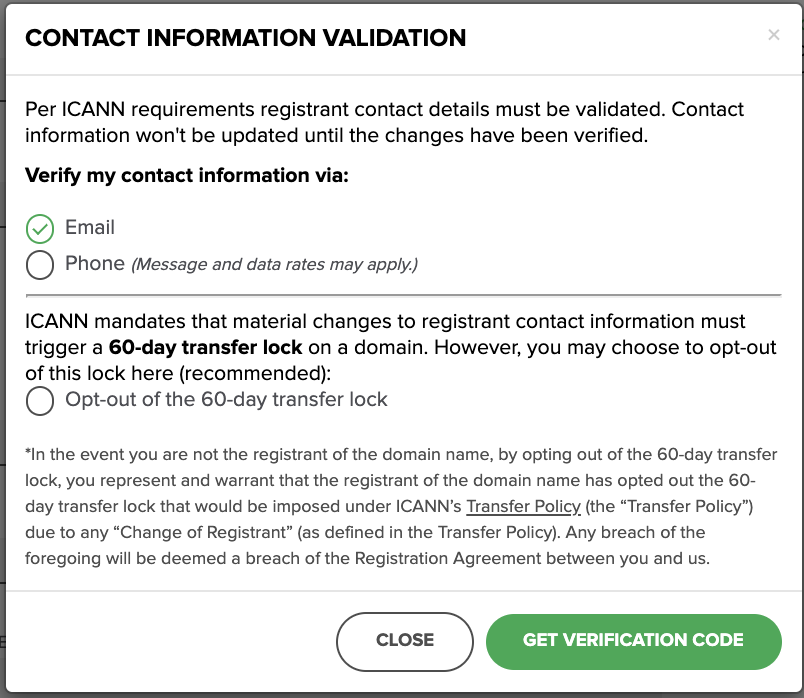
- Check email validity: This is where the use of email validation tools such as detecting whether some of the email addresses are outdated or improper. If the contact email is invalid, or the person whose contact is being taken has changed their email address, make sure to put the correct email address of the person in question. This may require contacting some of the customers to verify some of the details or using data from other third-party sources.
- Verify phone numbers: Verify that phone numbers have not been changed, or if they have, check that these are the correct contact details. As much as this appears to be a minor issue, changing area codes or switching the contact numbers, may lead to misdirection of your CRM.
- Update mailing addresses: If your CRM includes a physical mailing address, make sure that the addresses are still valid. This information changes over and over – some folks move, and businesses change locations, so updating this database would be paramount to delivering direct mail or informing customers of something.
2. Updating Job titles and company details
Employees get transferred, receive promotions, or switch companies with their information remaining in your CRM and thus their job titles or the companies they are affiliated with may not be correct. To address this, the CRM cleanup process should include:
- Correcting job titles: When it concerns every contact, look at their job title and then change it in case this individual holds a different position. For example, if there was a contact with the position “Sales Manager” and in the meantime this person became “Sales Director”, changes should be made.
- Updating company information: Be right about the details of a particular contact regarding the Company name, nature of business, and size. If one organization and the other are listed for a contact, replace the prior organization with the new one. This also applies to the company’s classification of its industry and the number of employee information may have changed over time.
- Adding or changing locations: If the contact has changed the company or moved to a new city or a new office, change the job location. This is especially important if you use geographical location-based results for your prospects or if some of the products or services that will be advertised are location-restricted.
3. Correcting company size and industry
These characteristics also evolve for instance size, industry, and sometimes through growth and mergers or acquisitions or shifts of focus. The changes include new segments, campaign results, customer categories, or even new types of customers, and your CRM must consider these to give you a clearer picture of your customer base.

- Review and update company size: Businesses often are characterized by the number of employees that vary within the organization. When the size changes it is important to reflect this in the records to make ensure correct segmentation and marking.
- Verify industry classification: When the company has changed its focus area or has a diversified business, then update the industry of the company in the CRM database. This makes sure that your sales team selling the right accounts with the right message.
4. Eliminating duplicate records
If a customer has the same data in your system multiple times, it may take more time to represent all the details of an interaction. They tend to arise when the same contact and associated information such as the name or the email address, is entered in different entries. To clean up duplicates:
- Merge duplicate contacts: Join, as many papers should be consolidated; it is necessary to combine two or more identical entries into a single record. This will mean that every historical data and interaction will be compiled into one plan.
- Automate duplicate detection: Use some kind of application or inbuilt CRM elements that can prevent this from occurring by alerting you of possible duplicate leads.
5. Removing outdated or irrelevant data
Just because the data has been collected and stored in your CRM it does not mean that it is useful to retain. Sometimes, it’s best to remove outdated information that no longer serves a purpose, such as:
- Old Leads and Inactive Contacts: If a lead hasn’t responded or you know the contact has not interacted with your organization in years, then it is best to delete or move to an archive.
- Unsubscribed Emails and Opt-Outs: It is equally important to exclude contacts, who do not want to receive any messages or newsletters from you anymore, to follow some laws and policies like GDPR.
6. Standardizing Data Entry Practices

The immateriality of data entry/completion is important for the upkeep of a neat CRM. According to Gebstein, inconsistent formats on names or addresses or any other data field confuse and reduce usability. To avoid this:
- Establish data entry guidelines: Make guidelines on how data should be input, where in the case of filling in names of jobs, phone numbers, and the names of companies among others.
- Train your team: Make sure that, all people that have direct access to the CRM are familiar with the above rules of data entry, to minimize the amount of inconsistent data.
7. Automating regular CRM maintenance
A dataset is not permanent and will degrade over time, but this does not mean that your CRM is unusable; it just needs constant care. Automating certain tasks can reduce the manual workload and keep your data fresh:
- Automated data validation: Some of the easy methods to use when looking to avoid the use of outdated information are tools that have built-in features that enable them to scan for such information at intervals.
- Schedule regular cleanups: Web: It is crucial to build a schedule for cleansing CRM, for instance, quarterly or bi-annually to prevent the accumulation of many inexactitudes.
8. The benefits of a clean CRM
A well-maintained CRM delivers a variety of benefits, such as:
- Improved sales and marketing efficiency: Clean data gives your teams the ability to focus on the right prospects and customers helping drive more successful campaigns and higher conversion rates.
- Enhanced customer insights: Accurate information helps one understand the customers better thus the use of effective engagement plans.
- Better compliance: Data regulations such as GDPR demand efficient management of your records and employing a clean CRM helps you avoid regulatory penalties.
Final Thought
Regular cleaning is very essential for any business that wants to enjoy effective customer relationships and base its decisions on good insights. Validating, updating, and standardizing data have many advantages for companies in uncovering more accurate customer insights and making the marketing process more efficient to drive revenue accordingly. A clean CRM enables better target sales and marketing, while compliance with the regulatory environment for data sets up the enterprise for long-term business success. Embrace the process of maintaining CRM, and consider it an integral element in your data-driven strategy that enables your organization to stay competitive and customer-focused in today’s dynamic markets.





